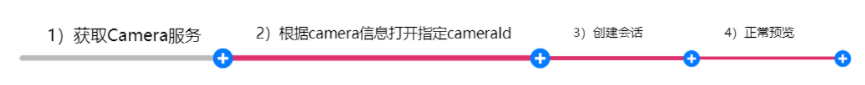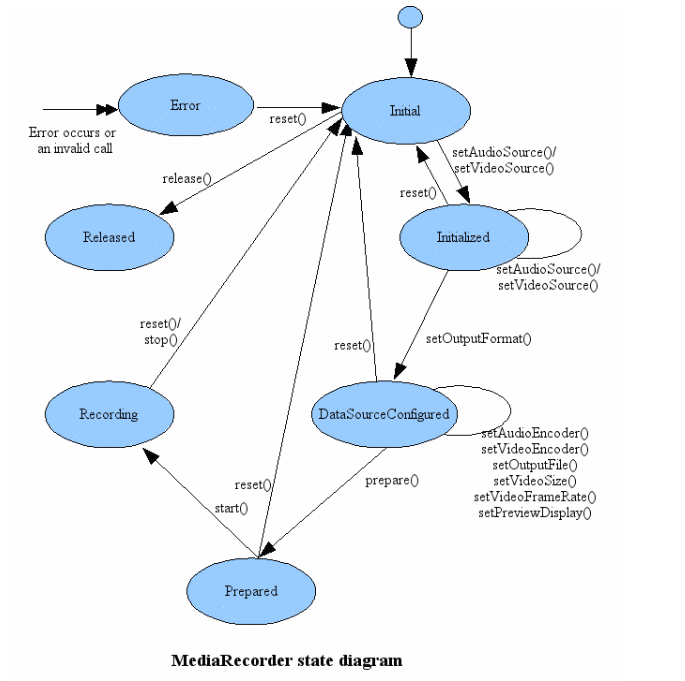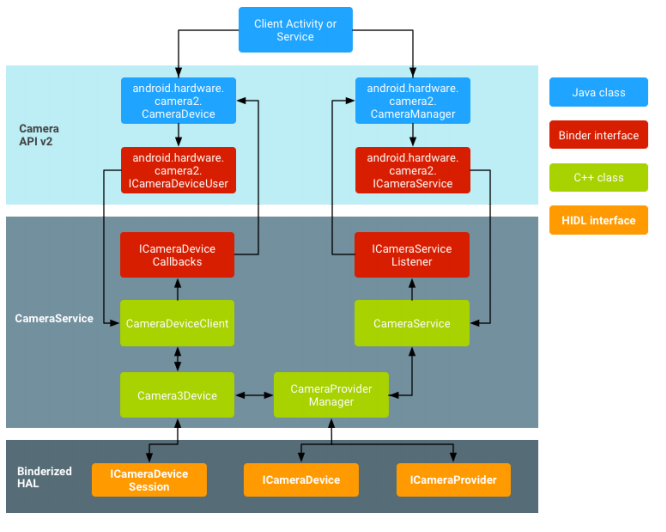本课程内容由 @小驰笔记 出品,欢迎关注,获取更多交流信息~
欢迎访问个人博客:www.xiaochibiji.com
显示需要借助surface,一般采用surfaceview或者textureview;
相关重要流程:
1、自定义TextureView
private AutoFitTextureView mTextureView;
2、Activity OnResume的时候,判断mTextureView 当前状态。如果是available状态,则直接打开camera,否则设置surfaceTexture监听
if (mTextureView.isAvailable()) { openCamera(mTextureView.getWidth(), mTextureView.getHeight()); } else { mTextureView.setSurfaceTextureListener(mSurfaceTextureListener); }
3、surfaceTexture监听中,SurfaceTextureAvailable的时候,去执行opencamera的操作
privatefinal TextureView.SurfaceTextureListener mSurfaceTextureListener = new TextureView.SurfaceTextureListener() { @Override public void onSurfaceTextureAvailable(SurfaceTexture texture, int width, int height) { openCamera( width, height); } @Override public void onSurfaceTextureSizeChanged(SurfaceTexture texture, int width, int height) { configureTransform(width, height); } @Override public boolean onSurfaceTextureDestroyed(SurfaceTexture texture) { returntrue; } @Override public void onSurfaceTextureUpdated(SurfaceTexture texture) { } };
4、设置surface target
Surface surface = new Surface(texture);// We set up a CaptureRequest.Builder with the output Surface.mPreviewRequestBuilder = mCameraDevice.createCaptureRequest(CameraDevice.TEMPLATE_PREVIEW);mPreviewRequestBuilder.addTarget(surface);
5、 创建会话中,传入surface
mCameraDevice.createCaptureSession(Arrays.asList(surface, mImageReader.getSurface()), new CameraCaptureSession.StateCallback() {}
相关视频持续录制中…
推荐阅读:
博客大更新_
关于我
今年,做好一件事情
一篇文章带你了解Android 最新Camera框架
深圳上班,
从事Android Camera相关软件开发工作,
记录生活和工作的点滴,
点击关注“小驰笔记”,期待和你相遇~